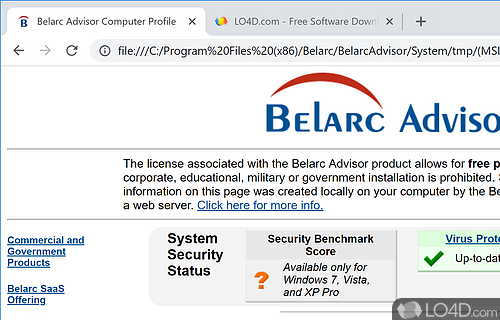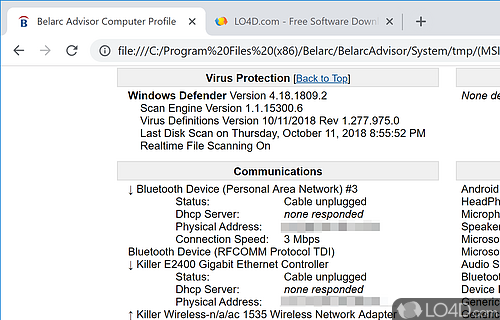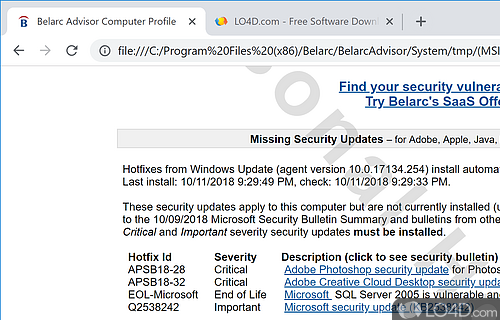Detailed and comprehensive PC auditing with information about hardware and software displayed on a web page.
Belarc Advisor offers this free system diagnostic tool without any tracking software or malware. Belarc Advisor is a great little program which gives you an overview of your computer system and provices you with information about fixes available from Microsoft, the current status of you AntiVirus software and offers several benchmarking tools.
This diagnostic tool is actually great for anybody who might want to have some insight in to why their computer system is acting up or simply if you're curious about exploring your PC.
The program is rather simple, but simple does it! On running Belarc Advisor, your computer will scan your system for all of the information it needs to provide you with reports. It will search through your hardware profile and check the status of software installed. Strangely enough, the results of what it finds will be displayed as an HTML document in your web browser.
One of the pluses of Belarc's Advisor is the sheer amount of information it provides you with. The reports are well-explained and the information it displays can be invaluable at diagnosing any issues with your PC.
Belarc Advisor also offers users very detailed and comprehensive benchmarks. At the beginning of your report, you will be provided with a score out of 10 and a long list of things which are either wrong or correct with your system marked by a green check mark or a red x.
Overall, this application provides more than enough information and if you really want to get down and dirty optimizing your system, you have your work cut out for you with Belarc Advisor.
Features of Belarc Advisor
- Anti-Virus Status: Checks if anti-virus software is installed and up to date.
- Drivers: Lists all installed drivers.
- Hardware: Lists all installed hardware.
- Installed Updates: Lists Windows and Office security updates.
- License Keys: Lists product license keys for software and hardware.
- Network: Identifies all devices on the network.
- Network Access: Allows remote access to the system.
- Operating System: Identifies the exact version of Windows installed.
- Performance: Analyzes system performance and provides optimization recommendations.
- Security Benchmark: Compares installed updates to the recommended settings.
- Security Status: Checks for missing security updates.
- Software: Lists all installed software and hotfixes.
- System Security: Scans the system for vulnerabilities.
- User Accounts: Lists all user accounts and their passwords.
Compatibility and License
Is Belarc Advisor free to download?
Belarc Advisor is provided under a freeware license on Windows from PC utilities with no restrictions on usage. Download and installation of this PC software is free and 13.1.0 is the latest version last time we checked.
Is Belarc Advisor for Windows 10?
Yes. It can run on a PC with Windows 11 or Windows 10. Previous versions of the OS shouldn't be a problem with Windows 8 and Windows 7 having been tested. It comes in both 32-bit and 64-bit downloads.
Filed under:
- Belarc Advisor Download
- Free Computer Utilities
- PC Audition Software
- Software for Windows 10